ToolPalette
Object Hierarchy:
Description:
[ CCode ( type_id = "gtk_tool_palette_get_type ()" ) ]
[ Version ( since = "2.20" ) ]
public class ToolPalette : Container, Implementor, Buildable, Orientable, Scrollable
[ Version ( since = "2.20" ) ]
public class ToolPalette : Container, Implementor, Buildable, Orientable, Scrollable
A ToolPalette allows you to add ToolItems to a palette-like container with different categories and drag and drop support.
A ToolPalette is created with a call to ToolPalette.
ToolItems cannot be added directly to a ToolPalette - instead they are added to a ToolItemGroup which can than be added to a ToolPalette. To add a ToolItemGroup to a ToolPalette , use add.
GtkWidget *palette, *group;
GtkToolItem *item;
palette = gtk_tool_palette_new ();
group = gtk_tool_item_group_new (_("Test Category"));
gtk_container_add (GTK_CONTAINER (palette), group);
item = gtk_tool_button_new (NULL, _("_Open"));
gtk_tool_button_set_icon_name (GTK_TOOL_BUTTON (item), "document-open");
gtk_tool_item_group_insert (GTK_TOOL_ITEM_GROUP (group), item, -1);The easiest way to use drag and drop with ToolPalette is to call
add_drag_dest with the desired drag source palette and the
desired drag target widget. Then get_drag_item can be used to
get the dragged item in the drag_data_received signal handler of the drag
target.
static void
passive_canvas_drag_data_received (GtkWidget *widget,
GdkDragContext *context,
gint x,
gint y,
GtkSelectionData *selection,
guint info,
guint time,
gpointer data)
{
GtkWidget *palette;
GtkWidget *item;
// Get the dragged item
palette = gtk_widget_get_ancestor (gtk_drag_get_source_widget (context),
GTK_TYPE_TOOL_PALETTE);
if (palette != NULL)
item = gtk_tool_palette_get_drag_item (GTK_TOOL_PALETTE (palette),
selection);
// Do something with item
}
GtkWidget *target, palette;
palette = gtk_tool_palette_new ();
target = gtk_drawing_area_new ();
g_signal_connect (G_OBJECT (target), "drag-data-received",
G_CALLBACK (passive_canvas_drag_data_received), NULL);
gtk_tool_palette_add_drag_dest (GTK_TOOL_PALETTE (palette), target,
GTK_DEST_DEFAULT_ALL,
GTK_TOOL_PALETTE_DRAG_ITEMS,
GDK_ACTION_COPY);CSS nodes
GtkToolPalette has a single CSS node named toolpalette.
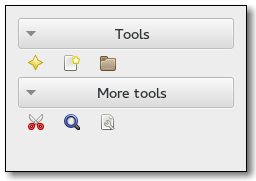
Namespace: Gtk
Package: gtk+-3.0
Content:
Properties:
Static methods:
Creation methods:
Methods:
Inherited Members:
All known members inherited from class Gtk.Container
All known members inherited from class Gtk.Widget
All known members inherited from class GLib.Object
All known members inherited from interface Atk.Implementor
All known members inherited from interface Gtk.Buildable
All known members inherited from interface Gtk.Orientable
All known members inherited from interface Gtk.Scrollable