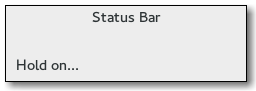Statusbar
Object Hierarchy:
Description:
public class Statusbar : Box, Implementor, Buildable, Orientable
A Statusbar is usually placed along the bottom of an application's main Window.
It may provide a regular commentary of the application's status (as is usually the case in a web browser, for example), or may be used to simply output a message when the status changes, (when an upload is complete in an FTP client, for example).
Status bars in GTK+ maintain a stack of messages. The message at the top of the each bar’s stack is the one that will currently be displayed.
Any messages added to a statusbar’s stack must specify a context id that is used to uniquely identify the source of a message. This context id can be generated by get_context_id, given a message and the statusbar that it will be added to. Note that messages are stored in a stack, and when choosing which message to display, the stack structure is adhered to, regardless of the context identifier of a message.
One could say that a statusbar maintains one stack of messages for display purposes, but allows multiple message producers to maintain sub-stacks of the messages they produced (via context ids).
Status bars are created using Statusbar.
Messages are added to the bar’s stack with push.
The message at the top of the stack can be removed using pop. A message can be removed from anywhere in the stack if its message id was recorded at the time it was added. This is done using remove.
CSS node
GtkStatusbar has a single CSS node with name statusbar.