FontButton
Object Hierarchy:
Description:
[ CCode ( type_id = "gtk_font_button_get_type ()" ) ]
public class FontButton : Button, Implementor, Actionable, Activatable, Buildable, FontChooser
public class FontButton : Button, Implementor, Actionable, Activatable, Buildable, FontChooser
The FontButton is a button which displays the currently selected font an allows to open a font chooser dialog to change the font.
It is suitable widget for selecting a font in a preference dialog.
CSS nodes
GtkFontButton has a single CSS node with name button and style class .font.
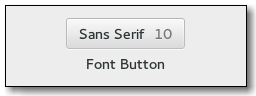
Namespace: Gtk
Package: gtk+-3.0
Content:
Properties:
- public string font_name { get; set; }
The name of the currently selected font.
- public bool show_size { get; set; }
If this property is set to true, the selected font size will be shown in the label.
- public bool show_style { get; set; }
If this property is set to true, the name of the selected font style will be shown in the label.
- public string title { get; set; }
The title of the font chooser dialog.
- public bool use_font { get; set; }
If this property is set to true, the label will be drawn in the selected font.
- public bool use_size { get; set; }
If this property is set to true, the label will be drawn with the selected font size.
Creation methods:
- public FontButton ()
Creates a new font picker widget.
- public FontButton.with_font (string fontname)
Creates a new font picker widget.
Methods:
- public unowned string get_font_name ()
Retrieves the name of the currently selected font.
- public bool get_show_size ()
Returns whether the font size will be shown in the label.
- public bool get_show_style ()
Returns whether the name of the font style will be shown in the label.
- public unowned string get_title ()
Retrieves the title of the font chooser dialog.
- public bool get_use_font ()
Returns whether the selected font is used in the label.
- public bool get_use_size ()
Returns whether the selected size is used in the label.
- public bool set_font_name (string fontname)
Sets or updates the currently-displayed font in font picker dialog.
- public void set_show_size (bool show_size)
If
show_sizeis true, the font size will be displayed along with the name of the selected font. - public void set_show_style (bool show_style)
If
show_styleis true, the font style will be displayed along with name of the selected font. - public void set_title (string title)
Sets the title for the font chooser dialog.
- public void set_use_font (bool use_font)
If
use_fontis true, the font name will be written using the selected font. - public void set_use_size (bool use_size)
If
use_sizeis true, the font name will be written using the selected size.
Signals:
- public virtual signal void font_set ()
The font_set signal is emitted when the user selects a font.
Inherited Members:
All known members inherited from class Gtk.Button
All known members inherited from class Gtk.Bin
All known members inherited from class Gtk.Container
All known members inherited from class Gtk.Widget
- accel_closures_changed
- activate
- add_accelerator
- add_device_events
- add_events
- add_mnemonic_label
- add_tick_callback
- adjust_baseline_allocation
- adjust_baseline_request
- adjust_size_allocation
- adjust_size_request
- app_paintable
- bind_template_callback_full
- bind_template_child_full
- button_press_event
- button_release_event
- can_activate_accel
- can_default
- can_focus
- child_focus
- child_notify
- class_path
- composite_child
- composited_changed
- compute_expand
- compute_expand_internal
- configure_event
- create_pango_context
- create_pango_layout
- damage_event
- delete_event
- destroy
- destroy_event
- destroyed
- device_is_shadowed
- direction_changed
- dispatch_child_properties_changed
- double_buffered
- drag_begin
- drag_data_delete
- drag_data_get
- drag_data_received
- drag_drop
- drag_end
- drag_failed
- drag_leave
- drag_motion
- draw
- draw_to_cairo_context
- ensure_style
- enter_notify_event
- error_bell
- event
- event_after
- events
- expand
- find_style_property
- focus
- focus_in_event
- focus_on_click
- focus_out_event
- freeze_child_notify
- get_accessible
- get_action_group
- get_allocated_baseline
- get_allocated_height
- get_allocated_size
- get_allocated_width
- get_allocation
- get_ancestor
- get_app_paintable
- get_can_default
- get_can_focus
- get_child_requisition
- get_child_visible
- get_clip
- get_clipboard
- get_composite_name
- get_css_name
- get_default_direction
- get_default_style
- get_device_enabled
- get_device_events
- get_direction
- get_display
- get_double_buffered
- get_events
- get_focus_on_click
- get_font_map
- get_font_options
- get_frame_clock
- get_halign
- get_has_tooltip
- get_has_window
- get_hexpand
- get_hexpand_set
- get_mapped
- get_margin_bottom
- get_margin_end
- get_margin_left
- get_margin_right
- get_margin_start
- get_margin_top
- get_modifier_mask
- get_modifier_style
- get_no_show_all
- get_opacity
- get_pango_context
- get_parent
- get_parent_window
- get_path
- get_pointer
- get_preferred_height
- get_preferred_height_and_baseline_for_width
- get_preferred_height_for_width
- get_preferred_height_for_width_internal
- get_preferred_height_internal
- get_preferred_size
- get_preferred_width
- get_preferred_width_for_height
- get_preferred_width_for_height_internal
- get_preferred_width_internal
- get_realized
- get_receives_default
- get_request_mode
- get_requisition
- get_root_window
- get_scale_factor
- get_screen
- get_sensitive
- get_settings
- get_size_request
- get_state
- get_state_flags
- get_style
- get_style_context
- get_support_multidevice
- get_template_child
- get_tooltip_markup
- get_tooltip_text
- get_tooltip_window
- get_toplevel
- get_valign
- get_valign_with_baseline
- get_vexpand
- get_vexpand_set
- get_visible
- get_visual
- get_window
- grab_broken_event
- grab_default
- grab_focus
- grab_notify
- halign
- has_default
- has_focus
- has_grab
- has_rc_style
- has_screen
- has_tooltip
- has_visible_focus
- height_request
- hexpand
- hexpand_set
- hide
- hide_on_delete
- hierarchy_changed
- in_destruction
- init_template
- input_shape_combine_region
- insert_action_group
- install_style_property
- install_style_property_parser
- intersect
- is_ancestor
- is_composited
- is_drawable
- is_focus
- is_sensitive
- is_toplevel
- is_visible
- key_press_event
- key_release_event
- keynav_failed
- leave_notify_event
- list_accel_closures
- list_action_prefixes
- list_mnemonic_labels
- list_style_properties
- map
- map_event
- margin
- margin_bottom
- margin_end
- margin_left
- margin_right
- margin_start
- margin_top
- mnemonic_activate
- modify_base
- modify_bg
- modify_cursor
- modify_fg
- modify_font
- modify_style
- modify_text
- motion_notify_event
- move_focus
- name
- no_show_all
- opacity
- override_background_color
- override_color
- override_cursor
- override_font
- override_symbolic_color
- parent
- parent_set
- path
- pop_composite_child
- popup_menu
- property_notify_event
- proximity_in_event
- proximity_out_event
- push_composite_child
- query_tooltip
- queue_allocate
- queue_compute_expand
- queue_draw
- queue_draw_area
- queue_draw_region
- queue_resize
- queue_resize_no_redraw
- realize
- receives_default
- region_intersect
- register_window
- remove_accelerator
- remove_mnemonic_label
- remove_tick_callback
- render_icon
- render_icon_pixbuf
- reparent
- reset_rc_styles
- reset_style
- scale_factor
- screen_changed
- scroll_event
- selection_clear_event
- selection_get
- selection_notify_event
- selection_received
- selection_request_event
- send_expose
- send_focus_change
- sensitive
- set_accel_path
- set_accessible_role
- set_accessible_type
- set_allocation
- set_app_paintable
- set_can_default
- set_can_focus
- set_child_visible
- set_clip
- set_composite_name
- set_connect_func
- set_css_name
- set_default_direction
- set_device_enabled
- set_device_events
- set_direction
- set_double_buffered
- set_events
- set_focus_on_click
- set_font_map
- set_font_options
- set_halign
- set_has_tooltip
- set_has_window
- set_hexpand
- set_hexpand_set
- set_mapped
- set_margin_bottom
- set_margin_end
- set_margin_left
- set_margin_right
- set_margin_start
- set_margin_top
- set_no_show_all
- set_opacity
- set_parent
- set_parent_window
- set_realized
- set_receives_default
- set_redraw_on_allocate
- set_sensitive
- set_size_request
- set_state
- set_state_flags
- set_style
- set_support_multidevice
- set_template
- set_template_from_resource
- set_tooltip_markup
- set_tooltip_text
- set_tooltip_window
- set_valign
- set_vexpand
- set_vexpand_set
- set_visible
- set_visual
- set_window
- shape_combine_region
- show
- show_all
- show_help
- show_now
- size_allocate
- size_allocate_with_baseline
- size_request
- state_changed
- state_flags_changed
- style
- style_attach
- style_get
- style_get_property
- style_get_valist
- style_set
- style_updated
- thaw_child_notify
- tooltip_markup
- tooltip_text
- touch_event
- translate_coordinates
- trigger_tooltip_query
- unmap
- unmap_event
- unparent
- unrealize
- unregister_window
- unset_state_flags
- valign
- vexpand
- vexpand_set
- visibility_notify_event
- visible
- width_request
- window_state_event
All known members inherited from class GLib.Object
- @get
- @new
- @ref
- @set
- add_toggle_ref
- add_weak_pointer
- bind_property
- connect
- constructed
- disconnect
- dispose
- dup_data
- dup_qdata
- force_floating
- freeze_notify
- get_class
- get_data
- get_property
- get_qdata
- get_type
- getv
- interface_find_property
- interface_install_property
- interface_list_properties
- is_floating
- new_valist
- new_with_properties
- newv
- notify
- notify_property
- ref_count
- ref_sink
- remove_toggle_ref
- remove_weak_pointer
- replace_data
- replace_qdata
- set_data
- set_data_full
- set_property
- set_qdata
- set_qdata_full
- set_valist
- setv
- steal_data
- steal_qdata
- thaw_notify
- unref
- watch_closure
- weak_ref
- weak_unref
All known members inherited from interface Atk.Implementor
- ref_accessible
All known members inherited from interface Gtk.Actionable
All known members inherited from interface Gtk.Activatable
All known members inherited from interface Gtk.Buildable
All known members inherited from interface Gtk.FontChooser