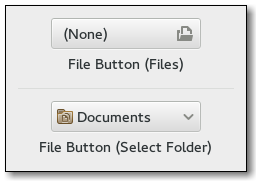FileChooserButton
Object Hierarchy:
Description:
public class FileChooserButton : Box, Implementor, Buildable, FileChooser, Orientable
The FileChooserButton is a widget that lets the user select a file.
It implements the FileChooser interface. Visually, it is a file name with a button to bring up a FileChooserDialog. The user can then use that dialog to change the file associated with that button. This widget does not support setting the select_multiple property to true.
Create a button to let the user select a file in /etc
{
GtkWidget *button;
button = gtk_file_chooser_button_new (_("Select a file"),
GTK_FILE_CHOOSER_ACTION_OPEN);
gtk_file_chooser_set_current_folder (GTK_FILE_CHOOSER (button),
"/etc");
}The FileChooserButton supports the FileChooserActions gtk_file_chooser_action_open and gtk_file_chooser_action_select_folder .
The FileChooserButton will ellipsize the label, and will thus request little horizontal space. To give the button more space, you should call get_preferred_size, set_width_chars, or pack the button in such a way that other interface elements give space to the widget.
CSS nodes
GtkFileChooserButton has a CSS node with name “filechooserbutton”, containing a subnode for the internal button with name “button” and style class “.file”.